Microsoft has once again proven its commitment to enhancing user experiences on Windows 11 by unveiling a range of new AI-powered features for Paint and Notepad. Starting November 6, 2024, Windows Insiders on the Canary and Dev Channels have access to these updates, which include game-changing tools like Generative Fill and Generative Erase in Paint, as well as Rewrite in Notepad. However, these advanced features are currently limited to a select group of Insiders, with broader availability planned as Microsoft collects feedback from early users.
Here's ads banner inside a post
/cdn.vox-cdn.com/uploads/chorus_asset/file/25652496/Generative_Erase_in_Paint.png)
Generative Fill in Paint: Transforming Creativity with Text Prompts
One of the standout features in Paint’s latest version (11.2410.28.0) is Generative Fill, a tool that redefines how users can edit and enhance their images. By using text descriptions, users can make edits and additions that align with the original style of their project. Here’s how it works:
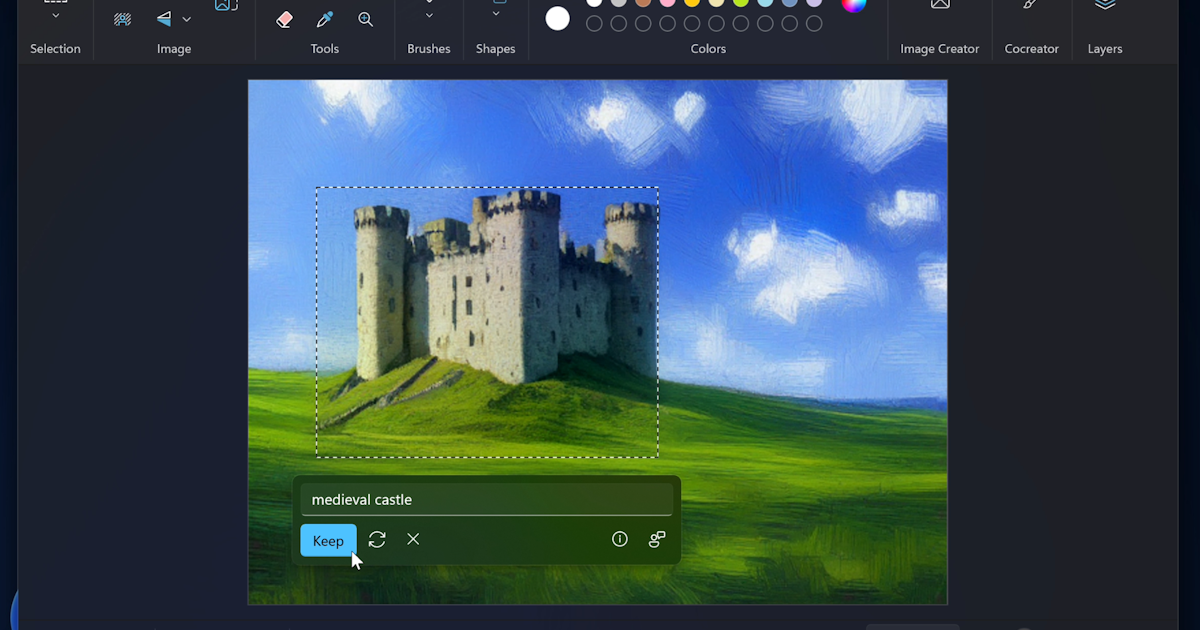
Here's ads banner inside a post
Users can start by selecting an area in their image using either the Rectangle or Free-form selection tool on the Paint toolbar. Once an area is selected, a small menu appears, offering the option to click Generative Fill. After selecting it, users can describe what they wish to add or modify. For instance, if a user is working on an outdoor scene, they can type “add a sunset in the background” or “include a flock of birds in the sky.” The AI-powered feature then analyzes the description and creates an addition that blends seamlessly with the existing image.
Microsoft has gone a step further by giving users multiple options to refine their edits. If the generated image doesn’t meet expectations, users can click Try again to get new results or use the arrow buttons to browse through different versions. When satisfied, they can apply their selection to the image by clicking Keep. For now, Generative Fill is initially available on Snapdragon-powered Copilot+ PCs, allowing Microsoft to test performance on this specific hardware before rolling it out further.

Here's ads banner inside a post
Generative Erase: Removing Objects with AI Precision
For users looking to clean up their images, Paint now includes Generative Erase, an AI feature that enables the removal of unwanted elements with incredible precision. Unlike traditional erase tools, Generative Erase leverages AI to intelligently fill in the gaps, creating a cohesive background that blends with the surrounding parts of the image. This tool is versatile and available to all Windows 11 PCs, not limited to specific hardware like the Snapdragon-powered Copilot+ PCs for Generative Fill.

To use Generative Erase, users select the feature from the left side of the canvas while using the eraser tool. Then, they brush over the area they want to remove, defining the exact regions with options to Add area to erase or Reduce area to erase as needed. Once the selection is complete, clicking Apply removes the unwanted object while filling the area seamlessly based on nearby visual data. This process can also be done using Rectangle or Free-form selection tools, offering users more flexibility in shaping their edits.

This update for Paint isn’t just about adding new features—it also brings notable improvements in the app’s core technology. Microsoft has optimized the diffusion-based model for Cocreator, enhancing speed and quality, particularly on Snapdragon-powered Copilot+ PCs.

Expanding the Reach of Image Creator Preview
Last year, Microsoft introduced a preview of the Image Creator feature in Paint, and with this update, it’s now available in even more locations. Users in the United States, France, the UK, Canada, Italy, and Germany can access the Image Creator preview, making Paint a truly global platform for creative expression. By expanding this feature to additional markets, Microsoft is ensuring that more users can leverage the power of AI in their artistic endeavors.
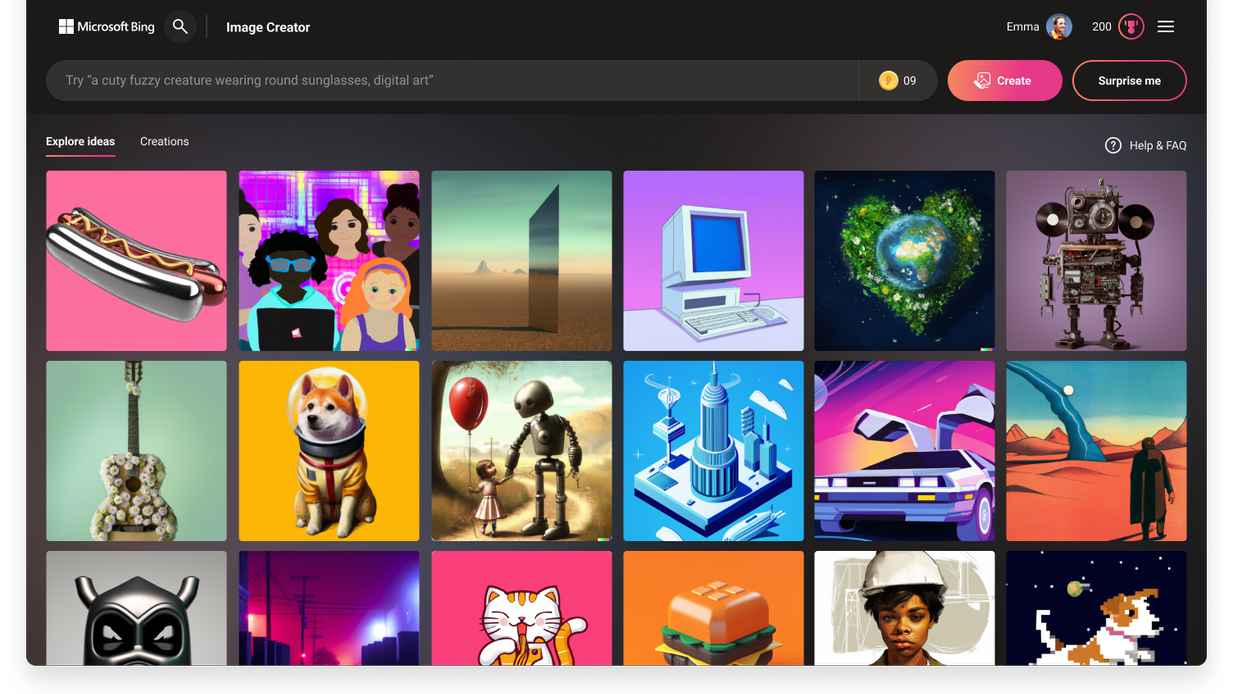
Notepad’s AI-Powered Rewrite: Elevating Writing Efficiency
Notepad, a staple of Windows since its inception, is also receiving a major AI upgrade with the new Rewrite feature. This addition brings a range of language refinement capabilities that allow users to rephrase text, modify tone, and adjust content length, providing more options for users to polish their writing.
To utilize the Rewrite tool in Notepad (version 11.2410.15.0), users simply select the text they want to modify and either right-click to choose Rewrite or select the option from the menu bar. There’s also a handy Ctrl + I shortcut for quick access. The tool then generates three variations of the selected text, allowing users to pick the one that best suits their needs. For instance, if a user is drafting a professional email and needs a more formal tone, they can use Rewrite to create refined alternatives. If none of the suggestions are quite right, they can hit Retry to receive new options.

Microsoft has prioritized accessibility for this feature, launching the Notepad Rewrite preview in key regions such as the United States, France, the UK, Canada, Italy, and Germany. Beyond the addition of Rewrite, Notepad users will also notice a significant performance improvement, with launch times enhanced by up to 55%—a testament to Microsoft’s focus on streamlining everyday user tasks.
How AI in Paint and Notepad Impacts User Experience
The integration of AI into Paint and Notepad reflects Microsoft’s strategic vision of making creative tools more intuitive and accessible. The Generative Fill and Generative Erase functions empower users with little to no design experience to make professional-quality edits by simply describing their intentions. This shift represents a broader trend where AI is simplifying tasks that were once the domain of skilled designers, making powerful editing tools accessible to the everyday user.
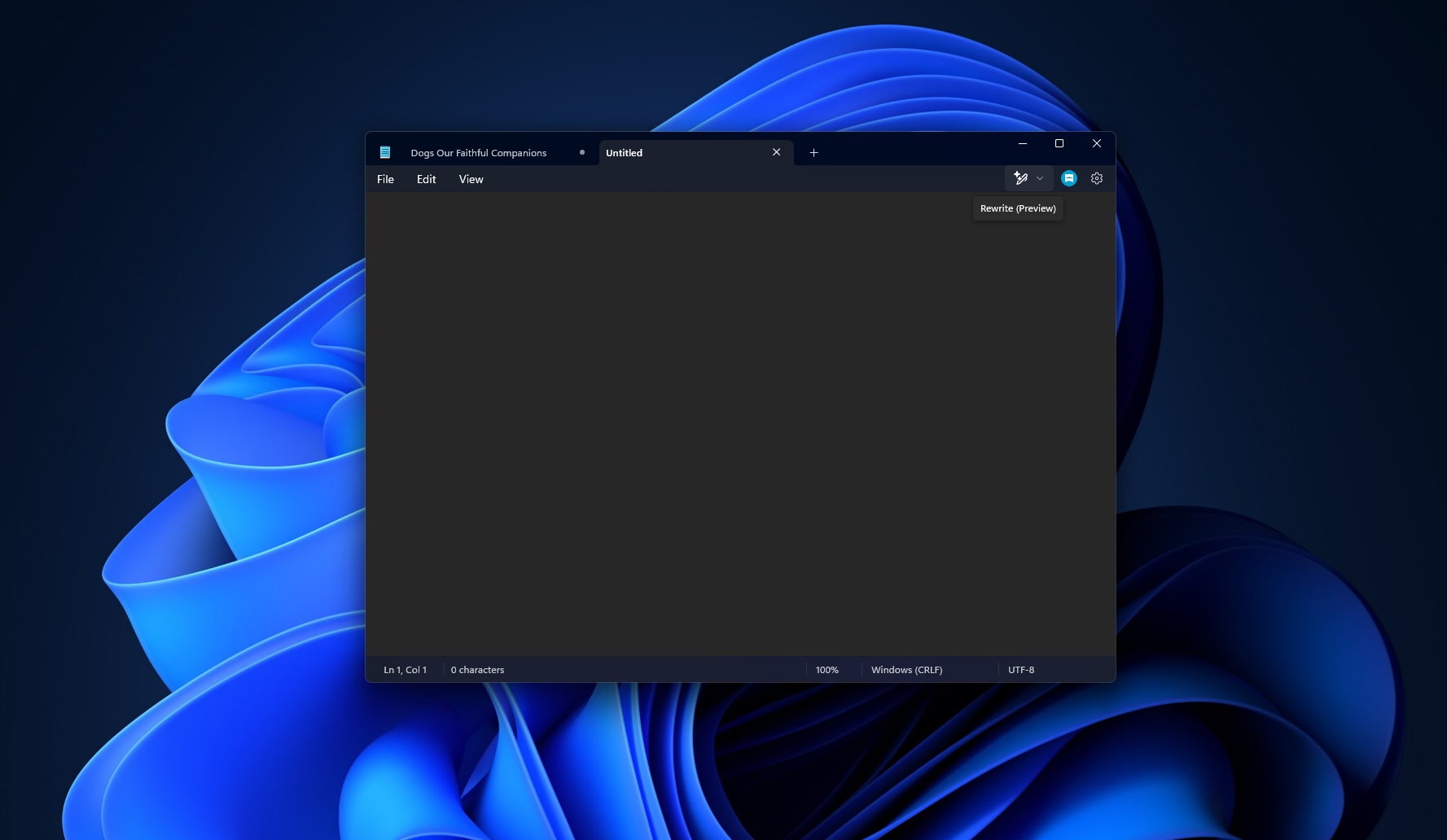
Similarly, the Rewrite feature in Notepad serves a practical purpose for users across different domains—whether they’re students needing help with writing assignments, professionals drafting documents, or casual users seeking to improve their messaging. The ability to generate alternative phrasing quickly can save significant time and reduce the stress associated with finding the right words, offering users more creative freedom in their writing.
What’s Next for Microsoft’s AI-Powered Features?
Microsoft’s incremental rollout strategy for these new features highlights its focus on user feedback. By collecting insights from the initial group of Insiders, the company can identify areas for improvement, fine-tune performance, and ensure that the final release addresses user expectations. This approach underscores Microsoft’s commitment to user-driven innovation, ensuring that these AI tools are both practical and high-performing.

As AI continues to evolve, Microsoft’s updates to Paint and Notepad are likely the beginning of a broader shift in how Windows users interact with their tools. The integration of AI not only streamlines processes but also fosters a new level of creativity and productivity. By enhancing classic Windows apps with modern capabilities, Microsoft is creating a future where technology serves as an active assistant, guiding users through creative and practical tasks.
The Future of Creativity on Windows 11
These new AI-powered features in Paint and Notepad mark a significant leap forward in Microsoft’s approach to user-centric design and creativity. By incorporating AI into applications that have been part of the Windows ecosystem for decades, Microsoft is bridging the gap between traditional and next-generation tools, all while making powerful editing and writing tools accessible to a wider audience.
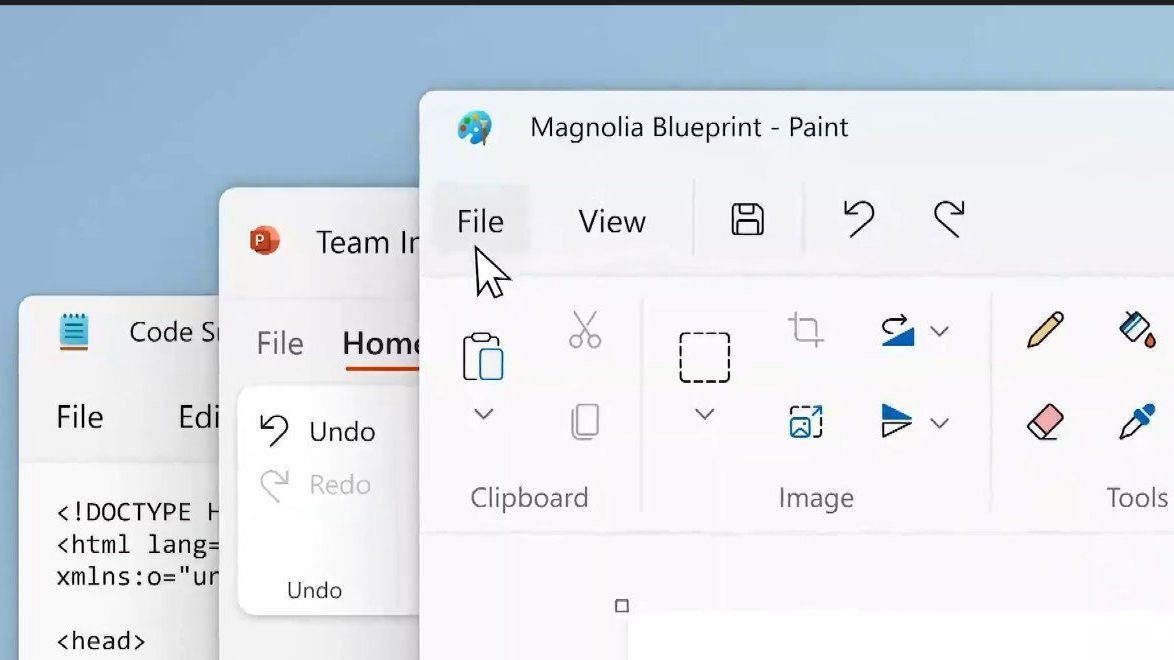
With the ongoing rollout and planned expansion, Microsoft is positioning Windows 11 as a platform that empowers users to create, experiment, and express themselves with unprecedented ease. Whether you’re an artist looking to add dynamic elements to your work or a writer aiming to refine your tone, Microsoft’s new AI updates offer the tools to make your creative visions a reality. The future of Windows, it seems, is not just in how we work—but in how we create.

