Google Drive has long been an essential tool for personal and professional file storage, sharing, and collaboration. Over time, Google has introduced numerous updates to enhance the service, making it more seamless and efficient for users across platforms. In early January 2025, Google announced an update to the Drive desktop app for both Mac and Windows, introducing a feature that could significantly improve the speed of syncing files. This new functionality, known as differential uploads, promises to reduce upload times, especially for users working with large files. Let’s dive deeper into what this update means, how it works, and the implications for Google Drive users.
Here's ads banner inside a post

The Need for Speed: Why Faster Syncs Matter
Anyone who regularly uses Google Drive for syncing files understands the frustrations that come with slow upload speeds. Whether you’re editing a large video file, a hefty presentation, or a massive spreadsheet, delays during the sync process can waste precious time. Syncing issues become even more pronounced when working on a team or sharing files across different locations. As workforces become more dispersed, cloud-based tools like Google Drive have become even more critical to everyday productivity. As such, features that accelerate file syncing can drastically enhance efficiency.

Here's ads banner inside a post
Historically, when users made changes to large files on Google Drive, the entire file would be uploaded again. For example, if you updated a 500MB video file, even a small change would require the entire file to be re-uploaded. This approach was not only inefficient but also time-consuming. The file upload would take longer, particularly for large files, resulting in delays and interruptions for users.

Google Drive’s latest update addresses these concerns by implementing differential uploads, a process that allows the service to upload only the parts of the file that have changed, rather than the entire file. This small but powerful change can speed up the syncing process, saving users time and reducing bandwidth consumption.
Here's ads banner inside a post
What Are Differential Uploads?
Differential uploads are a game-changing feature for Google Drive users. Essentially, it’s a way of uploading only the modified sections of a file rather than transferring the whole document again. This method works similarly to how incremental backups function. For instance, when you edit a document, only the part of the file you’ve changed will be uploaded, and not the entire file.
Google has confirmed that this feature will be particularly beneficial when editing “large” files, though they’ve not provided specific size thresholds. The precise size of the file isn’t as important as the changes made within it; even if you’ve modified a minor part of a vast file, only that part will be synced.
This innovation dramatically decreases upload times. For users who work with large files on a daily basis—such as designers, video editors, and data analysts—differential uploads mean fewer interruptions and quicker file sharing. For instance, if you’re working on a high-resolution video project and only need to make minor edits, Google Drive will sync only the updated parts of the video, which could cut upload times by a significant margin.

While Google has not specified exactly how much faster syncing will be, the potential is enormous, especially when considering the scale at which professionals rely on cloud storage solutions like Google Drive. As an added benefit, differential uploads help reduce network congestion, which could result in smoother performance even during times of high traffic or with slower internet speeds.
A Long-Awaited Feature
Differential uploads have been one of the most highly requested features by Google Drive users. Many have been vocal about their desire for faster file syncing, and with this update, Google has answered the call. The promise of significantly quicker Drive syncs is expected to make a positive impact on both casual users and professionals who depend on the platform for their day-to-day tasks.

This new feature has been rolled out to all users, and over time, it should be available to everyone using Google Drive for desktop. This is particularly useful for people who regularly need to upload large files, such as photos, videos, and high-volume documents. While it’s difficult to quantify just how much time this update will save, even small improvements can make a big difference when it comes to file syncing. The speed improvements will undoubtedly enhance Google Drive’s appeal, especially as more businesses and teams rely on the platform for file storage and collaboration.
Improvements Beyond File Syncing
In addition to the new differential upload feature, Google Drive has also introduced several other improvements aimed at making the platform more versatile and user-friendly.
One such update came in December 2024 when Google Drive for web introduced a feature allowing users to watch videos as soon as they upload them. Before this update, users would need to wait for videos to fully upload and process before they could view them. Now, the moment a video begins uploading, users can start watching it without waiting for the entire file to be processed. This feature is a major improvement for content creators and anyone working with large video files, as it eliminates frustrating delays and ensures a smoother viewing experience.
Another notable update is the integration of Gemini, an AI tool that has now been added to the overlay file previewer for PDFs. This allows users to seamlessly switch between multiple files, summarizing and transforming content with the help of the Gemini AI tool. By clicking the Gemini icon in the top-right corner, users can get quick insights or modify their PDFs without needing to fully open the file. For those who frequently work with documents in Google Drive, this AI-powered feature streamlines the process of reviewing and interacting with PDF files.

Gemini is available to users across different tiers, including Gemini Business, Gemini Enterprise, Gemini Education, and Google One AI Premium. This means that businesses, educational institutions, and premium subscribers can take advantage of this advanced AI technology to improve workflow and efficiency.
What’s Next for Google Drive: Revolutionizing File Syncing and User Experience
Google Drive’s latest updates mark a significant step forward in improving user experience, especially for those dealing with large files. The introduction of differential uploads, which allows for faster syncing by uploading only the changed parts of a file, is a welcome addition for anyone who’s ever been frustrated by slow upload times. While it may seem like a minor tweak, the impact of faster sync speeds on productivity can’t be overstated.
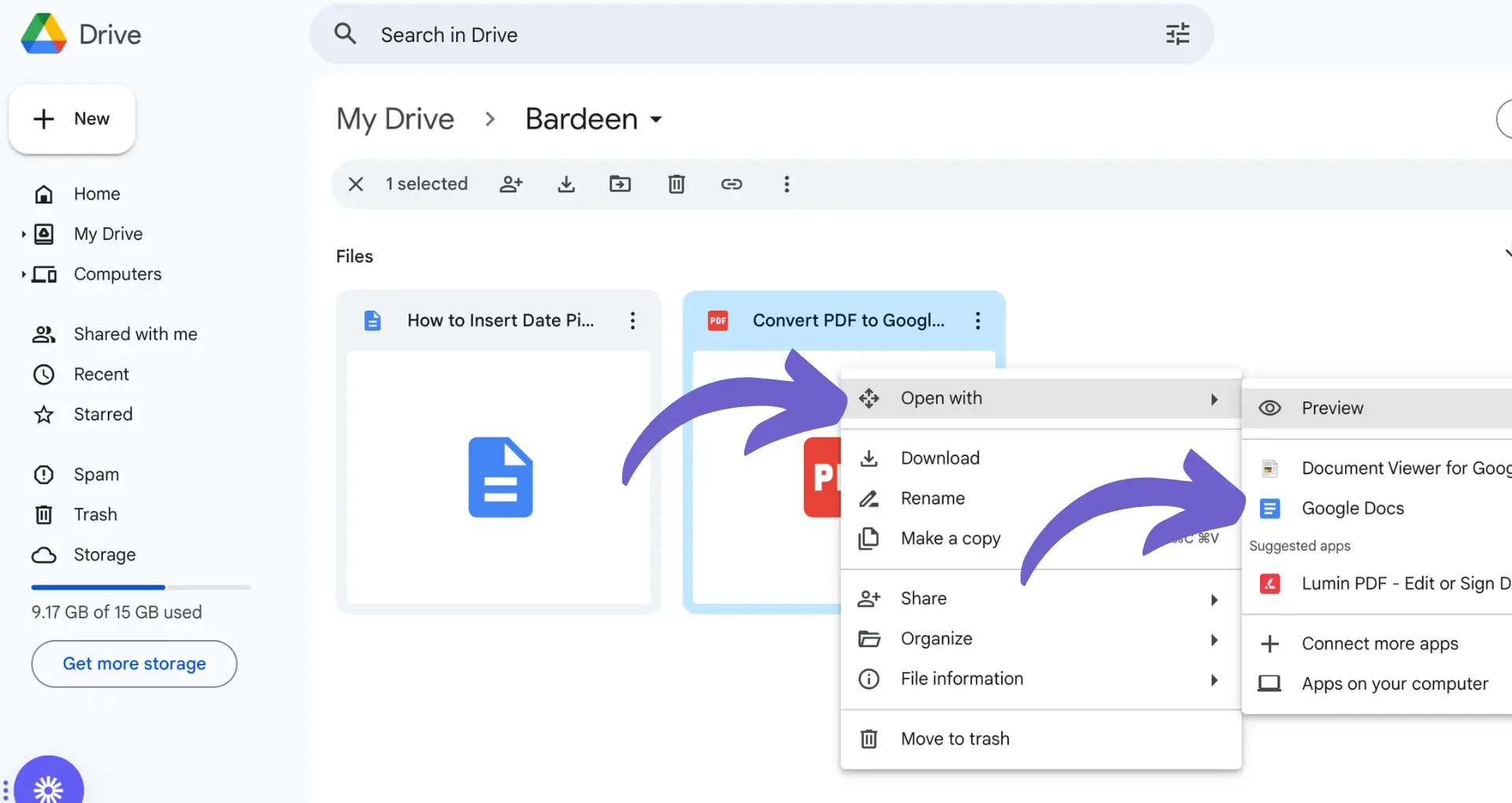
Furthermore, with additional features like real-time video playback and Gemini-powered PDF previews, Google Drive continues to solidify its position as one of the most robust and user-friendly cloud storage solutions available. As more users benefit from these enhancements, Google Drive is sure to remain a go-to choice for individuals, teams, and businesses looking to streamline their workflows and improve collaboration.
Whether you’re editing a presentation, sharing a video, or reviewing important documents, Google Drive’s latest updates promise to make your cloud storage experience faster, more efficient, and more enjoyable than ever before.

