When you’re shopping for a color laser printer, finding the right balance between performance, features, and price is crucial. Canon’s Color imageClass LBP633Cdw is marketed as a high-quality, compact solution for small offices or home offices, but its design and functionality evoke an unexpected nostalgia for the late ’90s—both good and bad. Let’s dive into the details to see if this $380 printer deserves a place in your workspace.
Here's ads banner inside a post
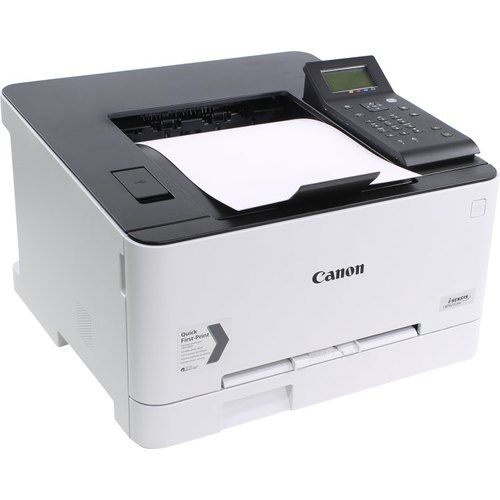
Aesthetic Appeal Meets Retro Quirks
Canon’s Color imageClass LBP633Cdw combines sleek design with a retro twist. With dimensions of 17 x 16.5 x 11.3 inches and weighing 35.3 pounds, it’s compact and relatively lightweight for a laser printer, making it easy to integrate into most workspaces. The sloped design, with a lower front and a black upper panel contrasting against an off-white body, gives it a modern yet functional appearance.
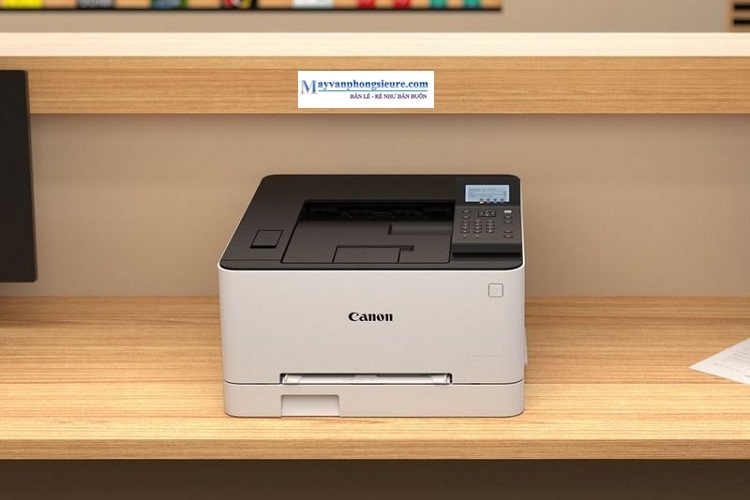
Here's ads banner inside a post
However, the standout feature—for better or worse—is the control panel. Positioned on the top left, the 2.75-inch monochrome LCD screen looks like it was plucked straight out of a vintage adding machine. Below the display, a numeric keypad reinforces this retro vibe. While the nostalgic nod may delight some, it’s not without its usability challenges, as we’ll explore further.

Performance: Speed and Print Quality
When it comes to speed, the Color imageClass LBP633Cdw holds its own. The first page emerges in just over 10 seconds, and it maintains a steady pace of 22 pages per minute (ppm) for both monochrome and color prints. This makes it a reliable option for high-volume document printing.
Here's ads banner inside a post

The print quality is where this Canon printer shines. Text documents and graphics are crisp, with excellent color accuracy and smooth gradations. Charts and reports look professional, and black-and-white prints have sharp contrast and clarity. For standard office needs, it’s a solid performer.
However, photo printing—a common weak point for laser printers—reveals some limitations. While colors are true to the original, they appear muted compared to inkjet prints. If vivid, borderless photo printing is a priority, you’re better off with a dedicated inkjet model like Epson’s EcoTank ET-8500.

Features: A Mix of Convenience and Frustration
The Color imageClass LBP633Cdw includes thoughtful features that add convenience to everyday use. The single-sheet media slot is perfect for printing labels or envelopes without disrupting the main paper tray, which holds up to 250 sheets. A concealed USB-A port on the top left corner allows for walk-up printing directly from a thumb drive.

Unfortunately, the user interface detracts from these conveniences. Navigating files on a thumb drive is cumbersome. Selecting a file requires multiple steps: highlighting the desired document, scrolling to the top of the list to apply the selection, and only then accessing print settings. This multi-step process is tedious, particularly for large file lists.
Setup: A Tedious Throwback
Setting up the Color imageClass LBP633Cdw is where its retro charm becomes a liability. Canon’s decision to equip the printer with a Multi-tap input system—reminiscent of ’90s cellphones—makes entering information, such as Wi-Fi passwords, a frustrating ordeal.

The setup process begins smoothly, with standard prompts to select language, location, and time. However, when it’s time to connect to a Wi-Fi network, the trouble begins. Using the Multi-tap system, entering a single character involves cycling through uppercase, lowercase, and symbols, then confirming each choice before moving to the next. Mistakes are easy to make, and correcting them adds even more steps. In my case, the process took several attempts before finally connecting to my network.
Canon’s mobile app could have mitigated these issues by streamlining setup, but it wasn’t leveraged effectively. This oversight makes initial configuration unnecessarily complex. If you prefer a wired connection, the printer offers USB and Ethernet ports as alternatives, which may save time and frustration.
Cost Considerations: A Pricey Investment
At $380, the Color imageClass LBP633Cdw sits at the higher end of the price spectrum for single-function color laser printers. While its build quality and document output are commendable, the high cost of consumables raises questions about long-term value.
The starter toner cartridges included with the printer yield approximately 910 black-and-white pages and 680 color pages, which is less than a full standard cartridge. Replacement cartridges aren’t cheap:
- Black toner: $72 for 1,350 pages (standard) or $109 for 3,130 pages (high-capacity)
- Color toner: $86 per cartridge for 1,250 pages (standard) or $112 per cartridge for 2,350 pages (high-capacity)
Since color printing requires three cartridges, the cost per page adds up quickly, ranging from 14 to 21 cents per page. For comparison, Brother’s HL-L3295CDW offers lower toner costs and includes a more intuitive interface, making it a strong alternative for budget-conscious buyers.

The Verdict: A Mixed Bag
Canon’s Color imageClass LBP633Cdw excels in areas like print quality and speed, making it a suitable option for small offices or home users with moderate printing needs. Its compact size and features like duplex printing and a single-sheet media slot add convenience, while the retro-inspired design may appeal to those nostalgic for ’90s tech.
However, the outdated user interface and high cost of consumables are significant drawbacks. The Multi-tap keypad feels clunky and out of place in 2024, and the tedious setup process will frustrate anyone accustomed to modern plug-and-play devices. At its price point, there are better options, such as Canon’s own imageClass MF654cdw (which adds scanning and copying features) or Brother’s HL-L3295CDW (which offers faster printing and a touchscreen interface).

In short, while the Color imageClass LBP633Cdw has its merits, it’s far from the best value in its class. If you’re considering this model, weigh the pros and cons carefully before committing. For many, the nostalgia for ’90s design isn’t worth the compromises in functionality and cost.

