In a world increasingly dominated by artificial intelligence, tools that combine the power of AI with human-like interaction are rapidly transforming the way we work, learn, and communicate. One such groundbreaking tool is Google’s NotebookLM, a sophisticated AI-powered notebook that has already begun to redefine the way people organize information, process complex topics, and interact with AI. In its latest iteration, Google has introduced a major upgrade that promises to make the NotebookLM experience even more engaging and user-friendly. The star of this update is the newly enhanced Audio Overviews feature, which is now interactive, allowing users to engage with AI in real-time.
Here's ads banner inside a post

This upgrade is part of a broader redesign of Google’s AI notebook tool, introducing a fresh layout and a premium subscription service aimed at delivering a richer, more versatile user experience. Let’s dive into the exciting new features and how they set the stage for the next evolution of AI-powered productivity tools.
What is NotebookLM?
Google’s NotebookLM began as an experimental project within the company, initially dubbed Project Tailwind. The tool quickly gained attention for its novel approach to organizing and processing information. Instead of relying on traditional search engines or scraping data from the web, NotebookLM is designed to work with sources that users upload themselves. This could be anything from web articles to research papers, videos, or even YouTube content. The beauty of NotebookLM lies in its ability to synthesize information from these user-provided sources and generate content tailored to the user’s needs.
Here's ads banner inside a post
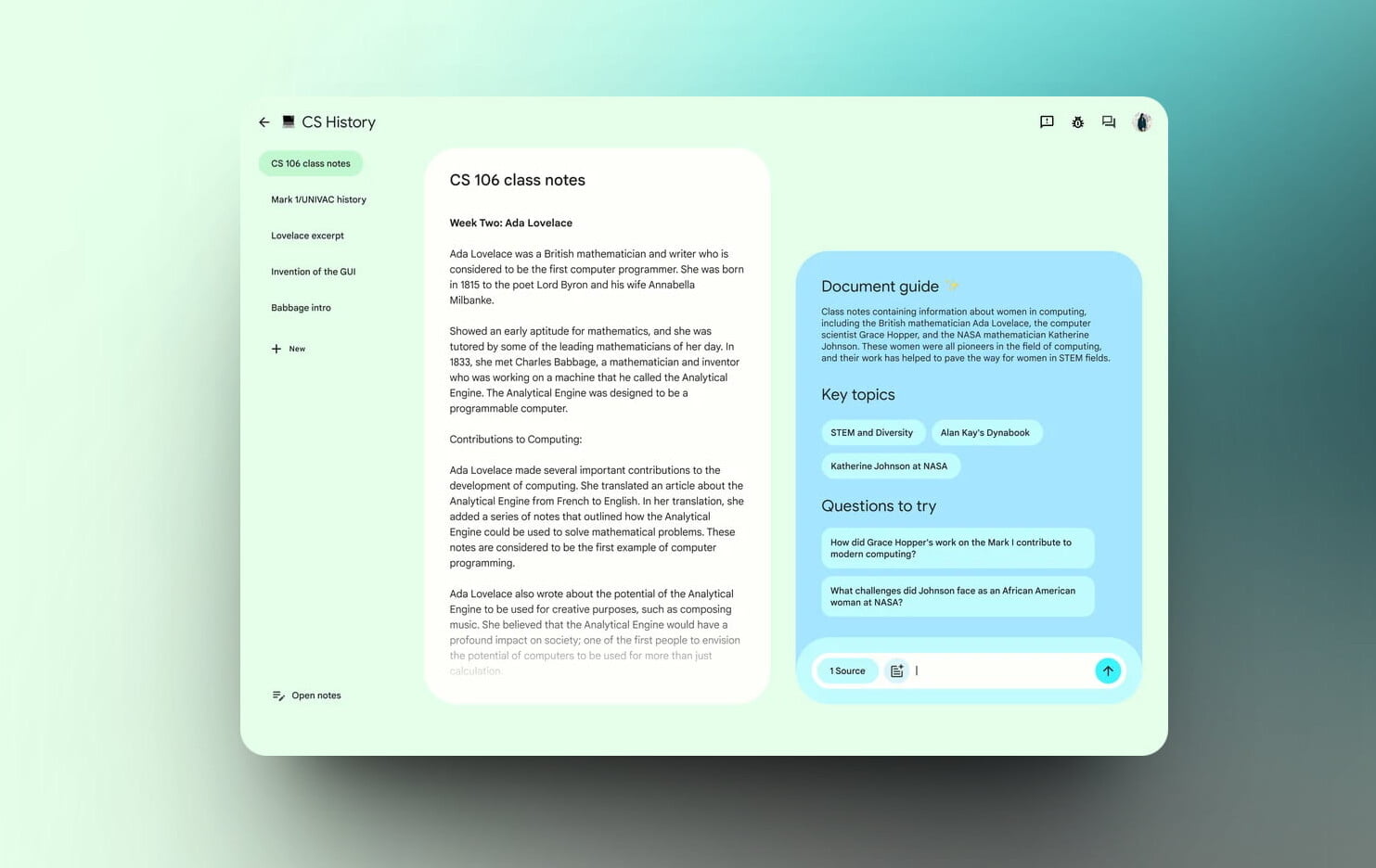
For instance, if you’re working on a research project and need an overview of a specific topic, you can upload relevant articles or papers, and NotebookLM will use these materials to create a personalized summary. One of the standout features that set NotebookLM apart from other AI tools is its ability to provide Audio Overviews. These are AI-generated summaries in podcast form, designed to offer a more interactive and auditory way of engaging with information.
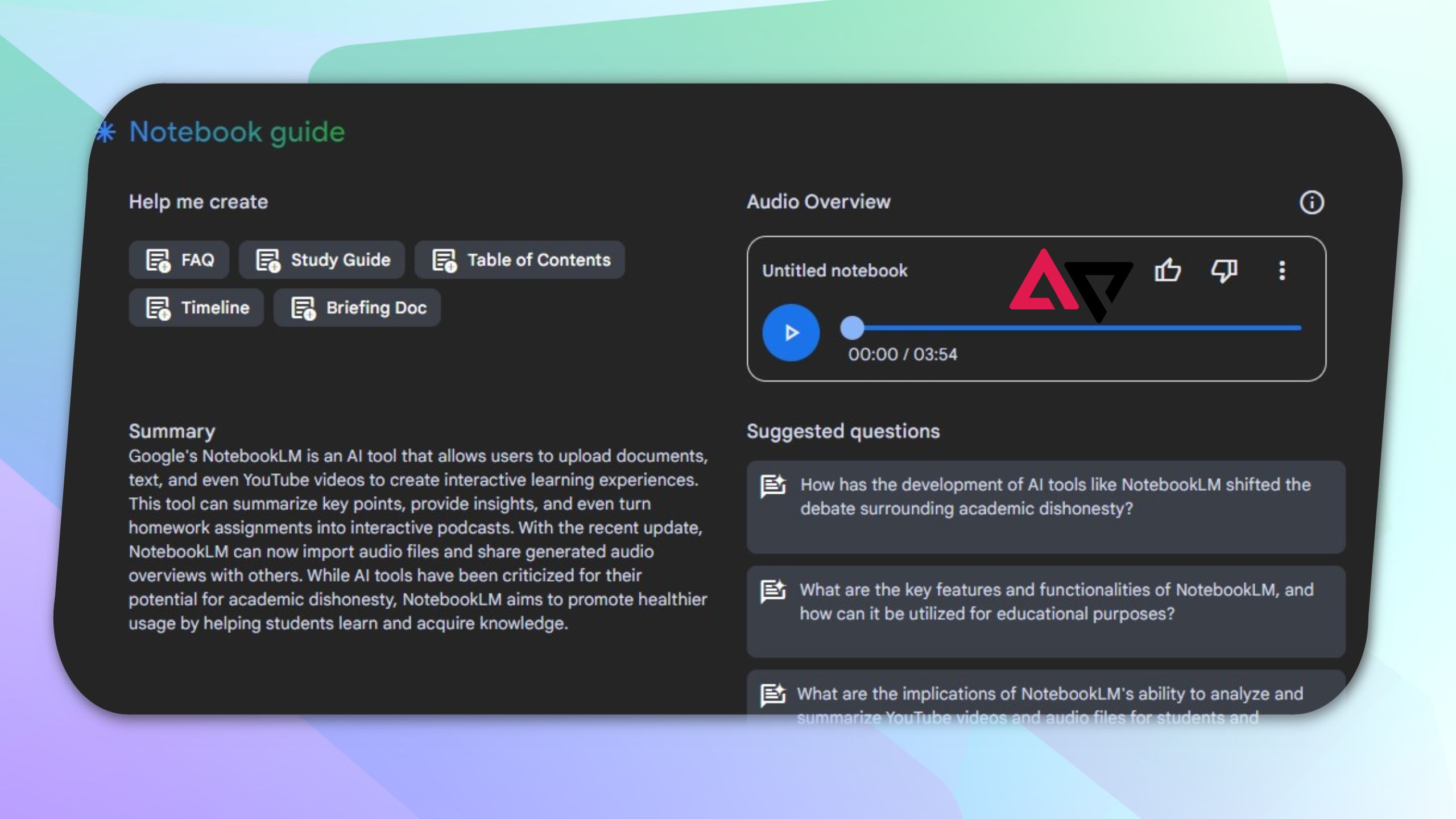
Here's ads banner inside a post
The New Interactive Audio Overviews
The latest update to NotebookLM builds on this feature, transforming Audio Overviews from simple, static summaries into dynamic, interactive experiences. Previously, users could listen to a pre-recorded audio overview generated from their uploaded sources. This was an incredibly useful feature, especially for those who prefer auditory learning or simply want to absorb information while multitasking. However, this new upgrade takes it a step further by allowing users to actively participate in the audio session.
In the new “Interactive mode (BETA)”, after generating an Audio Overview, users can now click a “Join” button at any point during the playback. This triggers the AI hosts to address the user’s questions live while the audio continues. This interactive dialogue creates a more engaging, conversational experience, allowing the AI to answer inquiries in real-time, giving users a more personalized touch. For instance, if a user is listening to an overview about a topic they’re researching and has a question about one of the points, they can ask, and the AI will incorporate an answer into the live session.
Google has acknowledged that this feature is still experimental, and there may be some hiccups along the way. For example, the AI might pause awkwardly or offer answers that are less than perfect, as was evident during a brief test run of the feature. Despite these occasional glitches, the interactive Audio Overviews still performed impressively well. The hosts responded smoothly, integrating answers into the rest of the audio without significant delays or disruptions, providing a real-time learning experience that is closer to human interaction than ever before.
A Visual Overhaul to Complement the Interactive Features
In addition to the new Audio Overview functionality, Google has also given NotebookLM a visual refresh. The layout is now divided into three main sections: the “Studio” panel, the “Chat” panel, and the “Sources” panel. The Studio panel is where AI-generated content like Audio Overviews, study guides, and FAQs reside. This is where users can manage and interact with the core outputs of the notebook. The central “Chat” panel serves as the interface for asking questions to Google’s AI about the sources you’ve uploaded, while the “Sources” panel on the left is where you can organize and manage the materials your notebook pulls from.
This sleek, modular design helps keep the tool organized and ensures a smooth user experience. The ability to collapse panels that aren’t in use adds to the tool’s cleanliness, preventing clutter while maximizing space for active workflows.
The new design enhances usability by allowing users to focus on specific tasks while also ensuring that everything they need is just a click away. Whether you’re working on a research project, creating study guides, or developing presentations, the interface makes it easy to navigate between different elements without feeling overwhelmed.
Google’s First Steps Towards Monetization: Introducing NotebookLM Plus
As part of this redesign, Google is also introducing a new premium subscription option for NotebookLM, known as NotebookLM Plus. This move marks Google’s first significant effort to monetize the platform, and it’s designed to appeal to both professional and enterprise users. The new subscription is available as a Gemini add-on for Google Workspace and Cloud customers, and it promises to offer several benefits.

NotebookLM Plus subscribers will be able to generate up to 20 Audio Overviews per day, create up to 500 AI notebooks, and add up to 300 sources per notebook. For Workspace users, this comes at an additional cost of $20 per user per month. However, the added value might well justify the cost, especially for power users who need to manage a large volume of data and generate extensive AI-generated content. The NotebookLM Plus subscription will also be incorporated into Google One’s AI Premium service starting in 2025, providing more flexibility for users with various subscription needs.
While the free version of NotebookLM offers a solid range of features, the premium subscription is clearly aimed at those who require more advanced capabilities or are working with larger datasets. For example, academic researchers, content creators, or corporate teams who need to generate large volumes of overviews, documents, and research notes may find the expanded limits and enhanced capabilities of NotebookLM Plus particularly useful.
The Growing Appeal of NotebookLM
Since its inception, NotebookLM has stood out as a practical application of Google’s Gemini AI, offering a focused and user-centric approach. Rather than relying on the broad, generalized data scraped from the web, NotebookLM pulls from user-uploaded sources, ensuring that the AI-generated content is directly relevant to the user’s needs. This targeted approach has allowed NotebookLM to excel in a variety of domains, from academic research to business analysis, while also offering personalized content that is both accurate and relevant.

The launch of the Audio Overviews feature, and now the interactive Audio Overviews, has proven to be one of the most popular and transformative aspects of the tool. The ability to listen to dynamic, AI-generated summaries while interacting with the system in real-time brings a new layer of interactivity to the AI landscape, setting it apart from other tools that rely on static content.
Moreover, the visual overhaul and the introduction of the NotebookLM Plus subscription offer a more polished and robust experience for users who require more advanced features. Google is positioning NotebookLM as a versatile tool for individuals and teams who need AI-powered assistance with everything from content creation to knowledge management.
The Future of AI in Everyday Life
As AI technology continues to advance, it’s clear that tools like NotebookLM will play an increasingly central role in both personal and professional workflows. Whether you’re using it for research, creating study guides, or organizing your thoughts, NotebookLM is set to become an indispensable tool for anyone looking to harness the power of AI in their daily lives.
The combination of interactive Audio Overviews, a streamlined user interface, and the introduction of premium features represents a bold step forward for Google’s AI tools. With the addition of these upgrades, NotebookLM is no longer just a simple AI notebook—it’s a powerful, interactive assistant that brings the world of AI closer to your fingertips. As Google continues to refine and expand the platform, we can only imagine what new and innovative features will emerge, further blurring the lines between human creativity and machine intelligence.
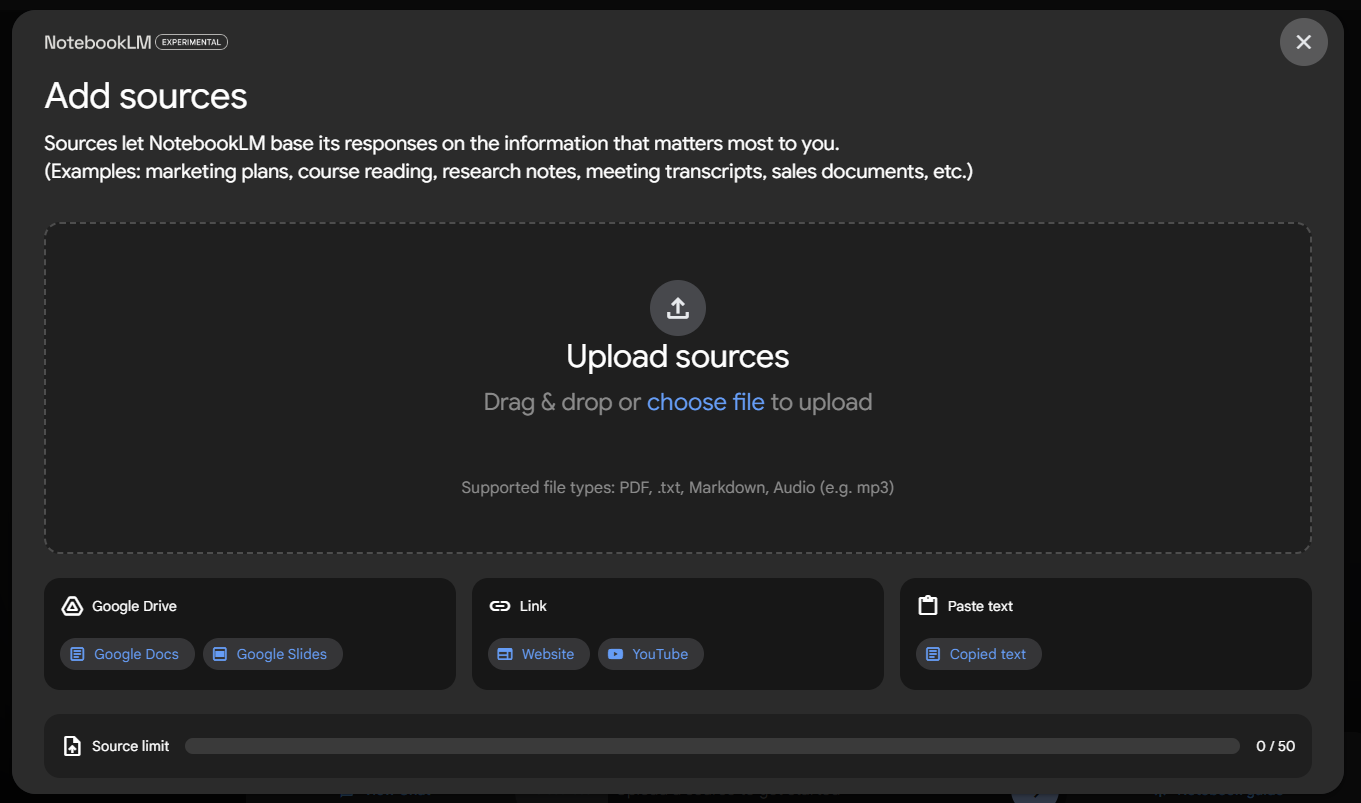
In a world where information overload is a constant challenge, tools like NotebookLM offer a glimpse into the future of learning and productivity—one where AI is not just a tool, but an active participant in helping us make sense of the complex world around us.


